Badge or iButton

Identification of driver and passengers
For the identification of the driver or passengers, the ProDongle Blackbox can be supplemented with a badge or iButton reader.
The badge or the iButton can be used to secure a vehicle with an engine immobilizer. Alternatively, a buzzer that forces the driver to identify himself can be used.
Contact expertStart and end of working hours
The Badge of iButton can be used to register the start and end of working hours. The registration of working hours by driver and passanger are confirmed with a beep.
The registration of working hours with a Badge or iButton are an extension of the ProDongle Blackbox.
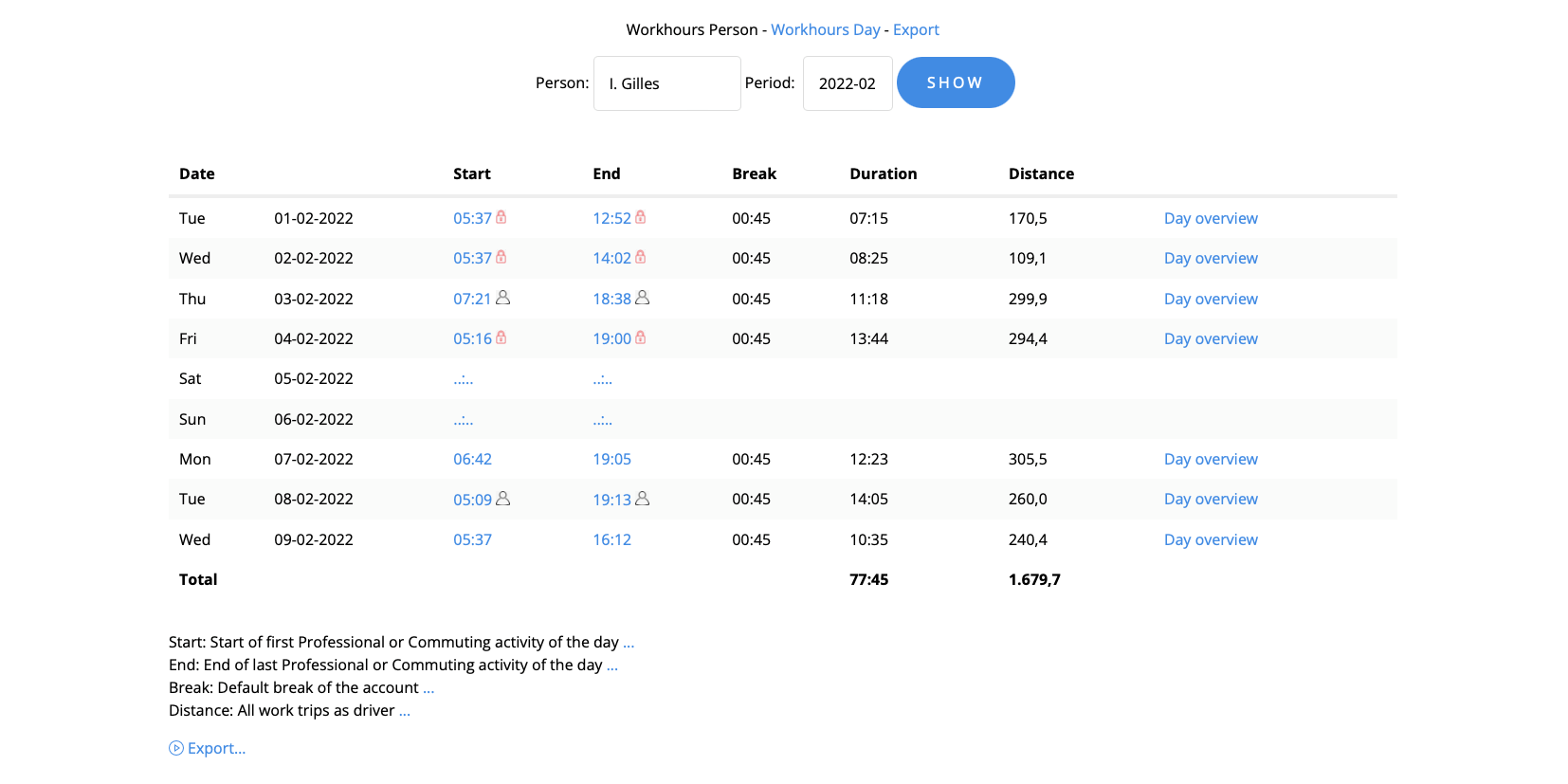

Registration of mobility kilometers
The registration of the start and end of working hours can be used to determine the mobility kilometers for the calculation of the mobility allowance
Free demoAllow only authorized persons to start the vehicle
ProDongle immobilization allows only authorized persons to start the vehicle with their iButton or badge. In this way, unauthorized persons cannot start the vehicle.
Activating the immobilization remotely is also possible without using an iButton or badge. The administrator can block the vehicle remotely, making it impossible to start.


1. Install reader and buzzer
When installing the Blackbox an iButton- or Badge reader and corresponding buzzer can be added. The installation can be done on site by our own installation team.
2. Clear reporting
Each time a trip is started, the buzzer goes off. It only stops after the driver has identified himself. If applicable, drivers and passengers can badge in or out at the start or during the trip.
The trips are automatically linked to the driver for reporting via our extensive Application. The badging of drivers and passengers allows detailed working hours reports.
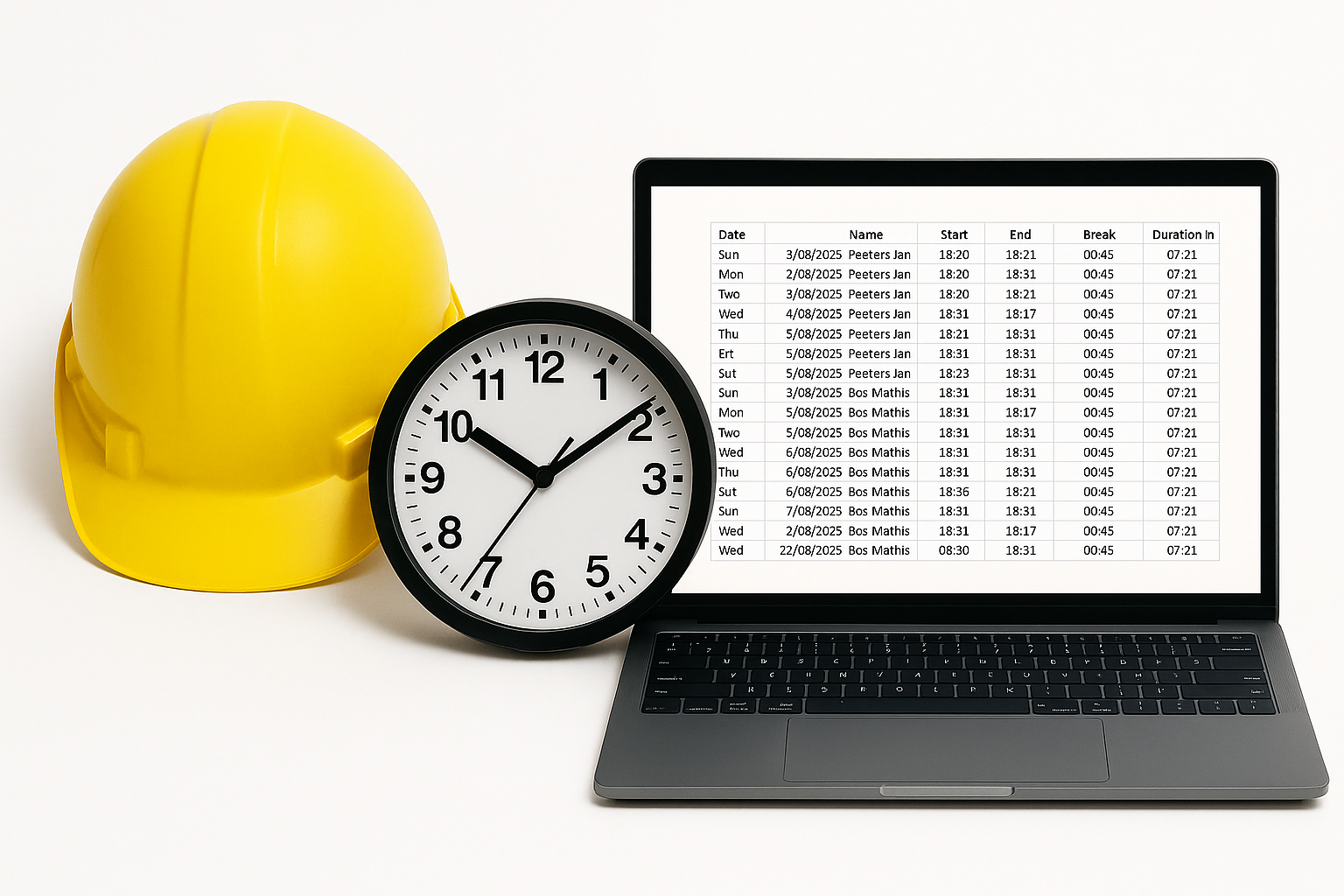
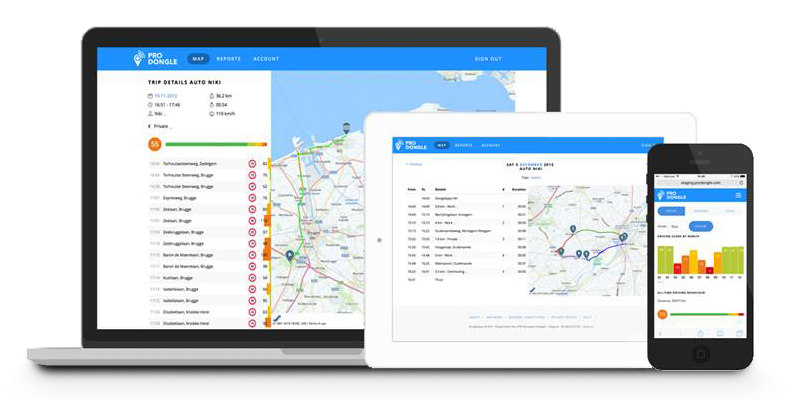
Do you also want a complete product without surprises?
- Easy to use
- Pan-European operation with professional maps
- Unlimited positions, kms & users
- Helpdesk, software & map updates included
- Accessible via any PC, smartphone and tablet
- Own software, integration via API possible